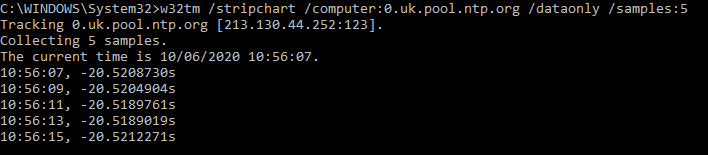Sometimes it’s necessary to check if an NTP Source is still alive, if you’ve got an NTP device and want to make sure it’s still working you can use the Windows Time Service (w32tm) to query a remote Timesource.
To do this use the below w32tm command:
w32tm /stripchart /computer:<IPAddress or Hostname> /dataonly /samples:<number of samples to get>/stripchart – Displays a strip chart of the offset between this computer and another computer.
/computer – ip address or hostname of NTP Time Source.
/dataonly – Display only the data, without graphics.
/samples – Collect x samples; then, stop. If a value is not specified, samples will be collected until the user types Ctrl+C is pressed.
Below is an example i’ve used using the UK NTP Pool: